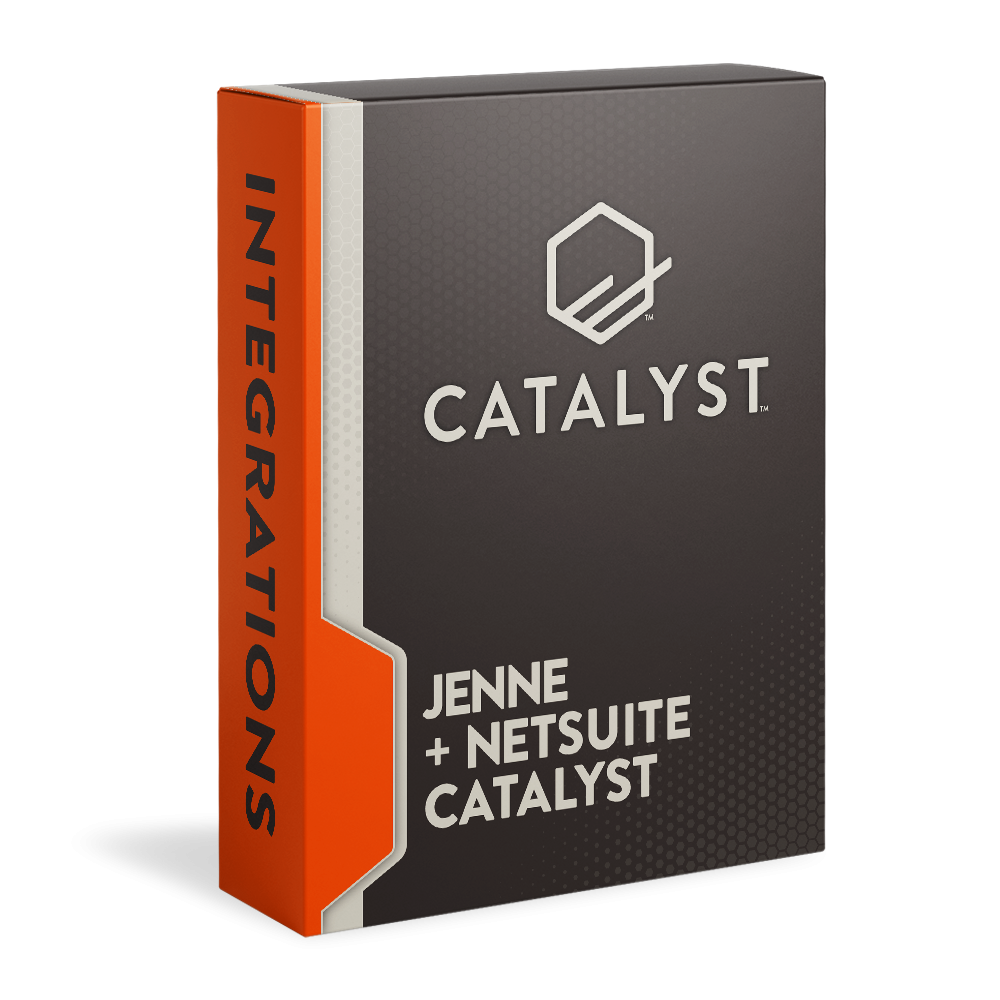

NetSuite Jenne
Jenne
The Catalyst Jenne to NetSuite integration resides on the NetSuite platform and connects directly to the Jenne API.
Automate and integrate your procurement process with the Jenne to NetSuite Integration by Catalyst. Our software will save you time and money by synchronizing data between NetSuite and Jenne and eliminating the need to perform manual order data lookup, transaction creation, and customer order notifications.